Search
Default Search
The default search is a great way to save time by storing search parameters such as the search term, page size, order, and filters.
To save a default search,
- Go to the search page, enter your search parameters including term, page size, order, and filters.
- Click on the looking glass icon next to the filter
- Hit “Save as default search”
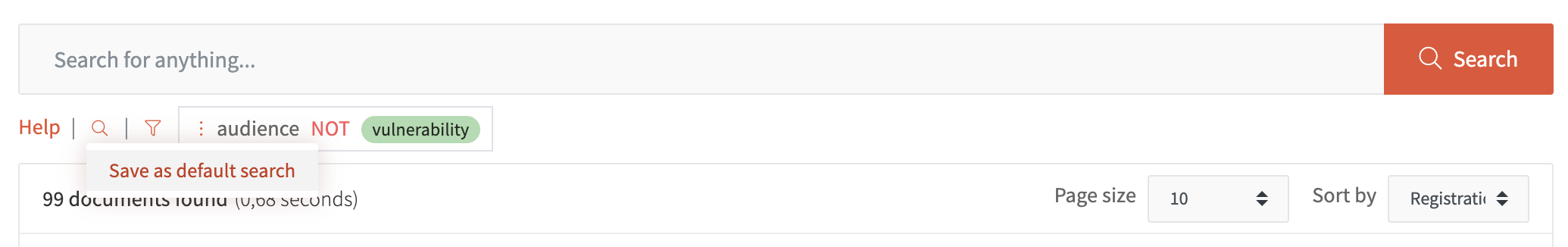
To clear a default search, clear all parameters and save the new empty search.