Delays
All of the following questions might have been running through your mind: “Why doesn’t my document show up in search?”, “Why is a deleted tag still being displayed in my search results?”, or even, “why is the document count in source search not correct?” The answer to all of these questions is that DocIntel works asynchronously and some delays take place for performance tradeoffs.
Indexing Delay
A message is sent to a background worker after you have edited a document, notifying that the index needs an update. We don’t do this synchronously so that the user does not have to wait. The background worker then starts and indexes the document in Apache Solr. The documents usually appear in search results eventually, but might not show up immediately because Apache Solr doesn’t update its index nor write every change to disk for performance’s sake; it’s faster to write 10 documents at once than write 10 times separately.
Apache Solr uses two measures to decide if it has to commit the index: the number of pending changes and the delay. You can change both values in the configuration for each index, depending on your environment’s needs. Depending on how Apache Solr is installed, look for DATA/solr/data/document/conf/solrconfig.xml for documents. In that file, there will be a fragment that controls how fast data is written to disk; maxTime is specified in milliseconds.
<autoCommit>
<maxDocs>100</maxDocs>
<maxTime>15000</maxTime>
<openSearcher>false</openSearcher>
</autoCommit>
This fragment dictates how quickly the update will be reflected in the index; maxTime is calculated in milliseconds.
<autoSoftCommit>
<maxTime>1000</maxTime>
</autoSoftCommit>
The following timeline shows the delays.
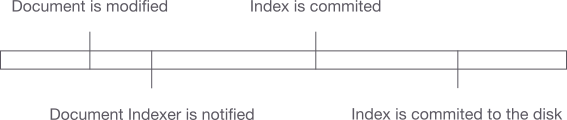
Indexer delay
As well as the aforementioned setback, we face two additional obstacles. The first is that the indexer could be halted or might miss a message. The second obstacle is that some updates don’t need to take place in near-real time; an example of this would be documents count in sources and tags. This conserves performance .
If we didn’t have an additional mechanism, the document, tag, or source wouldn’t be indexed unless edited again. The indexers do extra checks of the database and index regularly to make sure that everything is in sync. These delays can be configured in the DocIntel configuration file appSettings.json within a section Schedule. They might need tuning according to your environment and requirements. All delays are expressed in minutes.
"Schedule": {
"MaxIndexingDelay": 30,
"AnalyzerFrequencyCheck": 30,
"IndexingFrequencyCheck": 30
}
The following timeline shows the delays.
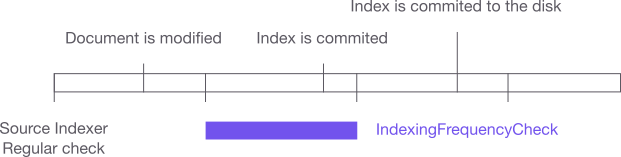
Importer delay
The importer component will check for new updates from the configured importers at regular intervals. By default, this is set to every 5 minutes, but this can be changed by updating the ImporterFrequencyCheck value.
"Schedule": {
"ImporterFrequencyCheck": 5
}